All students at William Ruthven Secondary College will require access to a device, and these can be secured by either;
- Purchasing one from the JB Hi-Fi Technology Portal
- Using a laptop or device from home that meets the requirements set out in the BYOD policy.
To purchase a device through JB Hi Fi, you can log into the technology portal at:
www.jbeducation.com.au/byod
School Code: WRSC2024
Make sure you have read and understood all of the information provided in the portal as well as the William Ruthven Secondary College BYOD and Acceptable Use Agreement (accessible through the webpage). If you have any further questions or queries, please do not hesitate to contact the school.
Technology FAQs
Are students allowed to bring a device from home rather than buying one through the portal?
Yes, but it must have the specifications outline in the BYOD policy and meet the following requirements:
- Windows 10 or Mac Laptop with OSX 10.14 or higher
- Display: Minimum 11” inch
- Memory 4GB minimum
- Storage: 128GB minimum
- WIFI: Wireless-N, AC adaptor
- Webcam: 720p
- Audio: Headphone jack/ microphone jack
- Battery: Greater than 6 hours
- Software: Windows 10 or Mac OS X 10.14 and above operating system
What happens if something goes wrong with the device?
If you purchased the 3-year warranty through JB Hi-Fi, this covers any faulty parts. The insurance covers accidental damage and theft or loss depending upon which option you choose. If the device was not purchased through JB Hi-Fi, we strongly recommend
you add the device to your home and content insurance if you have it. The school does not take any responsibility for student devices.
What are the payments options on the JB Hi-Fi portal?
• You can pay for the device on your MasterCard or VISA credit card.
• You can apply for the interest-free credit card on the portal, however please ensure that you have paid off the balance of the card before the end of the 12-month period.
• You can purchase the item and make BPAY payments.
Once you have paid for the item in full it will be sent to the school for collection.
When will I get the device?
If purchased through the JB Hi-Fi portal the device will be delivered to the school once the device has been paid for in full.
Can my child charge their device at school?
No, because of Health and Safety Regulations, students must ensure that their device is fully charged ready for school. This is the student’s responsibility and obligation.
Can the students bring a tablet, iPad or mobile?
No, the device must have a physical keyboard and the specifications outlined in the policy.
How will students access the internet?
While at school, students will have access to the school’s internet and will be regulated by the department’s proxy servers (specific sites will be blocked). Students must have administrative privileges to their device as the device needs to be renamed to their Cases21 code and have the ability to install applications.
Is my child expected to bring their device every day?
Yes, and it must be fully charged. While they may not be needed for every class, devices must be at school and available for use during the school day.